I was trying to see if I could stream content from my laptop to my Android TV using catt, so I decided to clone its repo. I saw that the project was using Poetry for dependency management and I decided to give it a try.
I’ve not directly installed Python on any of my Windows machines; I prefer to use JetBrains PyCharm for Python development and let it manage my Python interpreters. The first step is then to find out which Python interpreter is being used by PyCharm. I opened one of my Python projects in PyCharm and started to add a new interpreter:
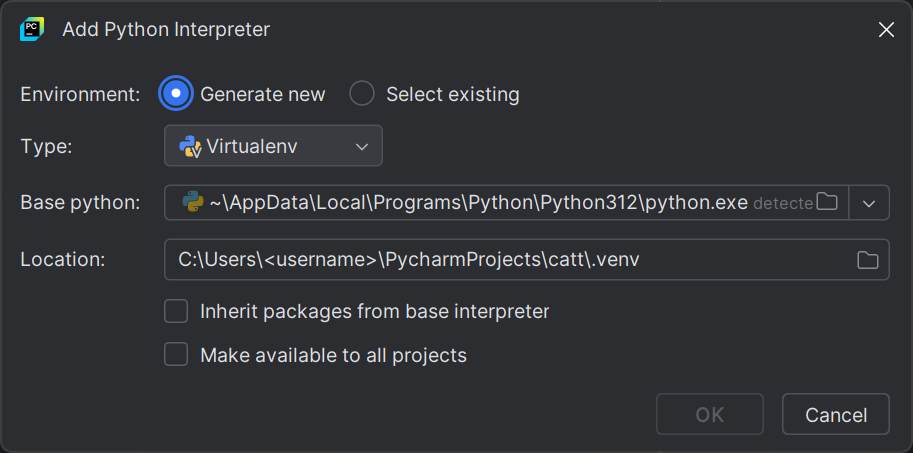
Python 3.12 is inside ~\AppData\Local\Programs\Python\Python312\.
I cd into that folder and run:
.\python.exe -m pip install --user pipx
.\python.exe -m pipx ensurepath
pipx is now installed and added to my path. I can now install Poetry:
pipx install poetry
So where is Poetry installed? I can find it out by running:
> pipx list
venvs are in C:\Users\<username>\pipx\venvs
apps are exposed on your $PATH at C:\Users\<username>\.local\bin
manual pages are exposed at C:\Users\<username>\.local\share\man
package poetry 2.0.1, installed using Python 3.12.2
- poetry.exe
The first line tells me where the virtual environments are stored.
Poetry’s one is in ~\pipx\venvs\poetry and the executable is in ~\.local\bin\poetry.exe.